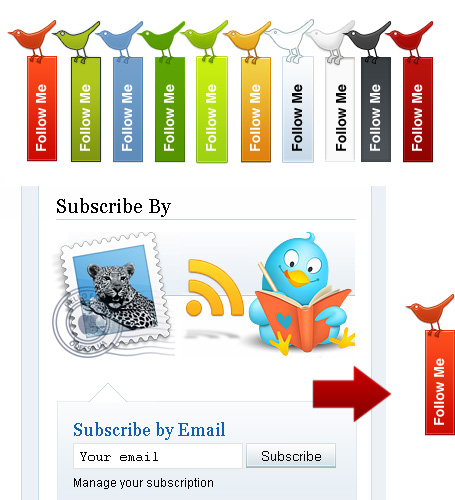
Twitter has grown into a real-time short messaging service that works over multiple networks and devices. In countries all around the world, people follow the sources most relevant to them and access information via Twitter as it happens—from breaking world news to updates from friends.
So don’t forget to add a Twitter link to your website to follow people via Twitter. With this post I have added some twitter badges (14) for your website/ blog. The badges will be placed as a Floating (Fixed) top right of your pages. It will not disturb your users to read the article and users should see the twitter badge anytime because its not disappear when scrolling.
To start getting followers, enter your Twitter id in the box below and press GO. Then copy & paste code to your site or blog’s templates. Enjoy!
![[Facebook]](https://www.bijusubhash.com/wp-content/plugins/bookmarkify/facebook.png)
![[Jamespot]](https://www.bijusubhash.com/wp-content/plugins/bookmarkify/jamespot.png)
![[Reddit]](https://www.bijusubhash.com/wp-content/plugins/bookmarkify/reddit.png)
![[StumbleUpon]](https://www.bijusubhash.com/wp-content/plugins/bookmarkify/stumbleupon.png)
![[Twitter]](https://www.bijusubhash.com/wp-content/plugins/bookmarkify/twitter.png)
![[Email]](https://www.bijusubhash.com/wp-content/plugins/bookmarkify/email.png)
I have a problem with the twitter badge. it works perfect within Firefox, but within IE I do have a problem that it’s won’t scroll along. If i scroll down, it stay at the top of the page. Do you have any idea on how to solve this?
I have been surfing online more than three hours today, yet I never found any interesting article like yours. It’s pretty worth enough for me. In my opinion, if all webmasters and bloggers made good content as you did, the internet will be much more useful than ever before.
Good work…