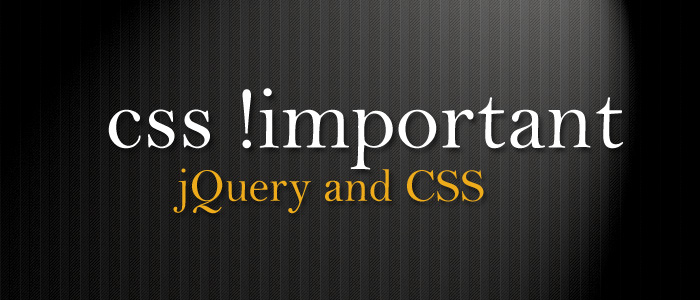
While using jQuery and CSS, in some cases we need to use css important declarations using jQuery. CSS important declarations are help to override the parent css rules from a particular child object. For example, a list have a font size of 14px and font-weight of bold with red color and we need to change the third child element of the list object’s font size to 10px, font-weight to normal and color of the text to be blue. This can be done with CSS like given below.
ul li{
font-size:14px;
font-weight:bold;
color:red;
}
ul li.blue{
font-size:10px !important;
font-weight:normal !important;
color:blue !important;
}
In some cases we need to use the CSS important declarations with jQuery. The normal method of applying CSS rules using jQuery is given below.
$('.listClassName').css('font-size','10px');
If we attach the important declaration with the font size will through the error in jQuery. Then how to ?
Find the method from below.
$('.listClassName').css('cssText','font-size:10px !important;');
The above code will apply css inline code ‘ font-size:10px !important;’ to an element which have the class name of ‘listClassName’. Enjoy.
![[Facebook]](https://www.bijusubhash.com/wp-content/plugins/bookmarkify/facebook.png)
![[Jamespot]](https://www.bijusubhash.com/wp-content/plugins/bookmarkify/jamespot.png)
![[Reddit]](https://www.bijusubhash.com/wp-content/plugins/bookmarkify/reddit.png)
![[StumbleUpon]](https://www.bijusubhash.com/wp-content/plugins/bookmarkify/stumbleupon.png)
![[Twitter]](https://www.bijusubhash.com/wp-content/plugins/bookmarkify/twitter.png)
![[Email]](https://www.bijusubhash.com/wp-content/plugins/bookmarkify/email.png)